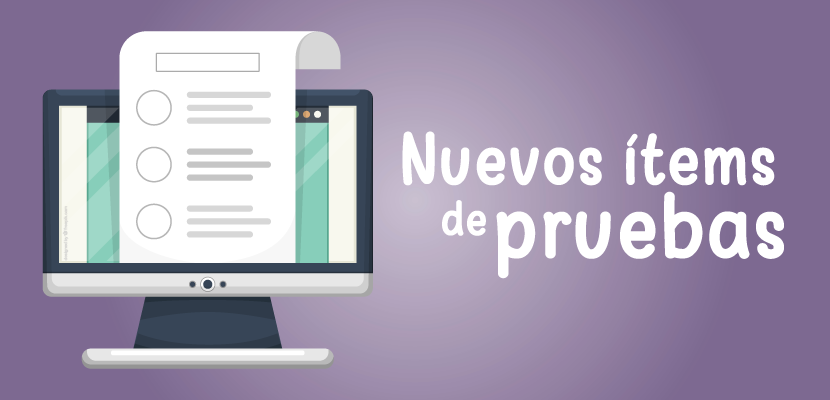
La novedad de la nueva versión de Moodle 3.1 es que permite añadir al cuestionario diferentes opciones para asignar respuestas a los items:
1. Arrastrar y soltar
a. Sobre marcadores: Los estudiantes arrastran un marcador sobre una imagen de fondo.
b. Sobre el texto: Los estudiantes seleccionan las palabras o frases faltantes y las l arrastran al lugar correcto en el texto.
c. Sobre imagen: Los estudiantes arrastran texto, imágenes o ambas, hacia espacios predefinidas sobre de una imagen de fondo.
2. Calculada: Las preguntas calculadas ofrecen una forma de crear preguntas numéricas mediante el empleo de comodines que son sustituidos con valores individuales cuando se realiza el examen.
a. Calculado opción simple: Las preguntas calculadas simples ofrecen una manera de crear preguntas numéricas individuales cuya respuesta es el resultado de una fórmula numérica que contiene valores numéricos variables mediante el uso de comodines (como por ejemplo {x} o {y}) que son sustituidos por valores aleatorios que ingresa el estudiante en la fórmula cuando realiza el examen.
b. Calculada opción múltiple: Las preguntas calculadas de opción múltiple tienen la propiedad adicional de que los elementos por seleccionar pueden incluir resultados de fórmulas de valores numéricos que son seleccionados aleatoriamente a partir de un conjunto cuando se realiza el examen.
3. Elige la palabra perdida: Los estudiantes seleccionan una palabra o frase faltante de un menú desplegable. Los ítems pueden agruparse y usarse en más de una ocasión.
Los invitamos a que ingresen a Moodle y las conozcan para que puedan utilizarlas en sus cursos y asignaturas.
New Quiz Items
One of the novelties of the new version of Moodle 3.1 is that it allows to add to the quiz different options to assign answers to the items:
1. Drag and drop
a. Bookmarks: Students drag and drop a bookmark onto background images.
b. Text: Students select the missing words or phrases and drag and drop them onto the correct place in the text.
c. Images: Students drag text, images, or both onto predefined spaces over a background image.
2. Calculated: Calculated questions offer a way to create numerical questions by using wildcards that are replaced with individual values when the test is performed.
a. Calculated simple option: calculated simple questions offer a way to create individual numerical questions whose response is the result of a numerical formula containing variable numeric values by using wildcards (such as {x} or {y}) that are replaced by random values that the student enters in the formula when he / she takes the exam.
b. Calculated multiple choice: Calculated multiple choice questions have the additional property that the elements to be selected may include results of formulas of numerical values that are randomly selected from a set when the test is performed.
3. Choose the missing word: Students select a missing word or phrase from a drop-down menu. Items can be grouped and used more than once.
We invite you to explore Moodle and learn about these new quiz items, so you can use them in your courses and subjects.
